
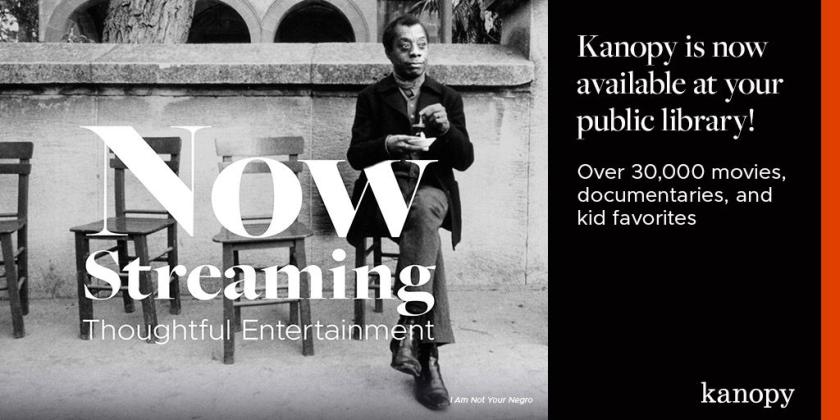
Kanopy is a free streaming service available to Stoughton Public Library cardholders!
Explore over 30,000 films: hit movies, world cinema, indies, documentaries, and more. Also includes access to Kanopy Kids and lectures in the Great Courses series.
How Kanopy Works
All streaming content in Kanopy is available immediately, on-demand. There are no holds or waiting lists. You will have access to a monthly allotment of play credits, which will allow you to view videos on Kanopy. You will see a "play credit counter" at the top right of your library's Kanopy platform to alert you of how many play credits you have remaining for the month. The credit cost is listed under the title for each Kanopy offering.
Play credits will be used once at least 5 seconds of a video has been played. Once a play credit is logged, you will have a full 3 days (72 hours) to watch the video as many times as you would like without using additional play credits.
Play credits will reset at midnight central time on the first day of each calendar month. Unused play credits will not roll over into the next month.
Enjoy unlimited plays in Kanopy Kids, featuring curated content for children including educational shows, animated shorts based on picture books, and more.
Getting Started
To get started, go to stolibwi.kanopy.com and click on the Add a Library Card button.
Enter your full library card number (Note: you must have a Stoughton Public Library set as your "home library" to use Kanopy. For questions about your library card, email storef [at] stolib.org (storef[at]stolib[dot]org) or call 608-873-6281)
You will be prompted to enter an email address and password to create a Kanopy account. This is the account you will use to access Kanopy from now on.
Parental Controls
Like all streaming platforms, Kanopy contains some content which certain viewers may find objectionable or which may be inappropriate for younger viewers. Click here for instructions on how to set parental controls on your Kanopy account. These controls allow you to create a unique PIN that must be entered in order to access content outside of Kanopy Kids.